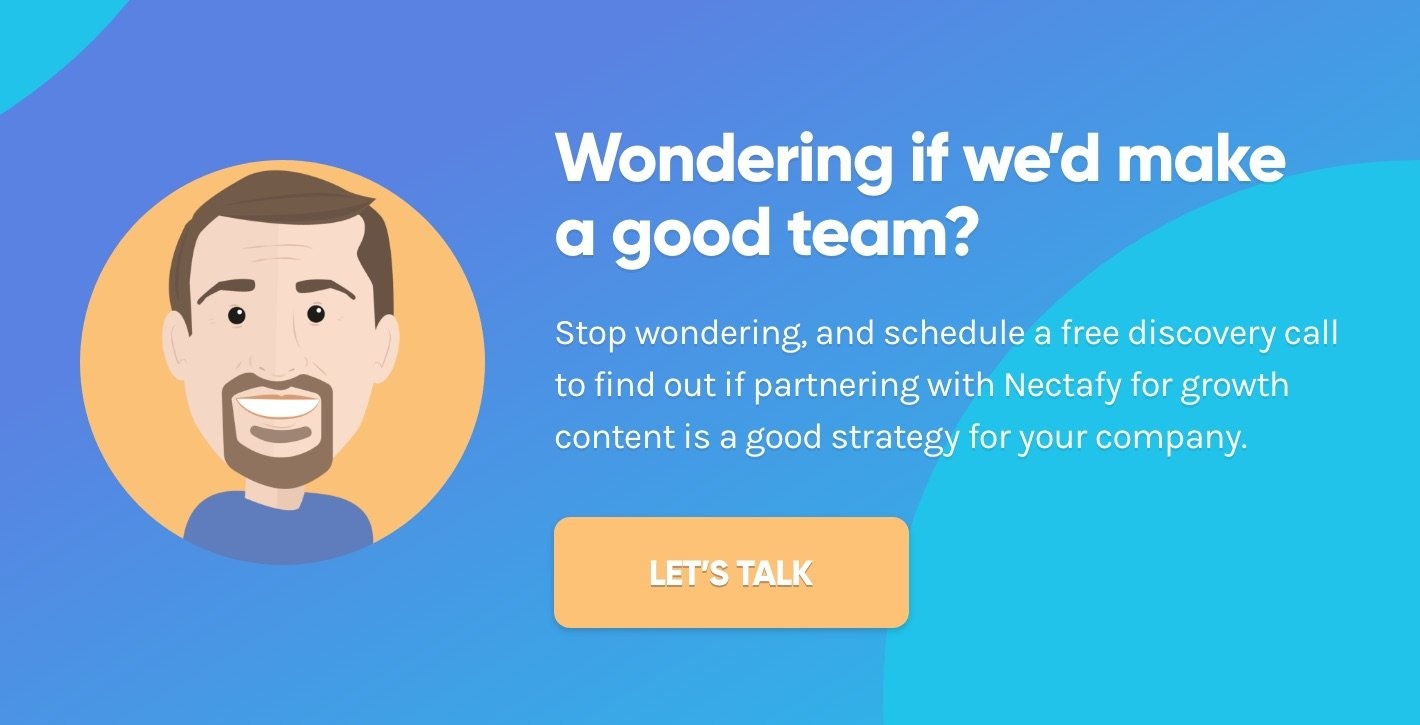18 Visual Content Creation Tools To Try



In a Nectafy team meeting the other day, we talked about ways to add more visuals and graphics to our blog. Our articles often come out too text-heavy, and we don’t have a good process for creating easy, helpful graphics. So we came up with an idea: Let’s ask other people which content creation tools they use to improve the visual appeal of their content and turn the results into a blog post.
I logged into Help A Reporter Out (HARO) to ask marketers to share their favorite visual content creation tool. (If you’d like to learn how to get more out of HARO for your content, by the way, take a look at this step-by-step HARO process we built.)
We received 48 responses, and one clear takeaway jumped out: Canva was recommended 23 times! That single tool accounts for about 50% of the suggestions. Keep in mind: people could’ve submitted ANYTHING AT ALL and it would’ve counted toward the statistic. It’s safe to say Canva has just about cornered the market on building graphics, visuals, and images for the marketing industry.
Below, you’ll find 18 visual content creation tools submitted by content creators. Take a look.
Content Creation Tools To Up Your Game
1. Adobe Photoshop
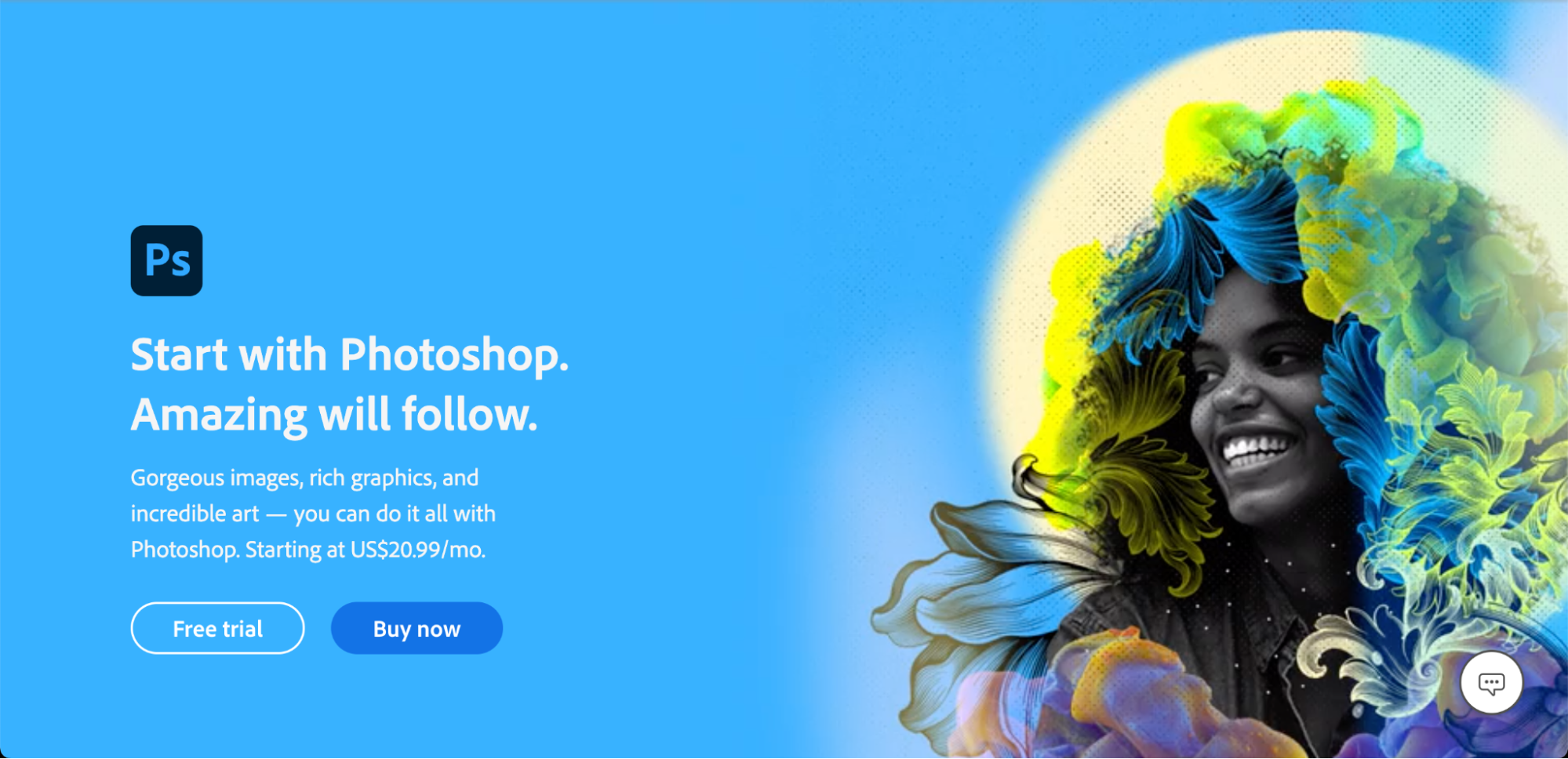
Which types of content can you create?
- Graphics
- Social media images
- Banner ads
- Logos
- Infographics
- Flyers
- Business cards
- Presentations
- Collages
- Photo effects
What do you like about the tool?
"Adobe Photoshop has one of the best user interfaces (UI) and helpful ways to learn how to use the tool. Photoshop also offers the largest and most advanced [set of ] tools for creating and editing photos."
Thank you to Cari Casas of Herrman and Herrman PLLC for sharing this content creation tool.
2. Animoto
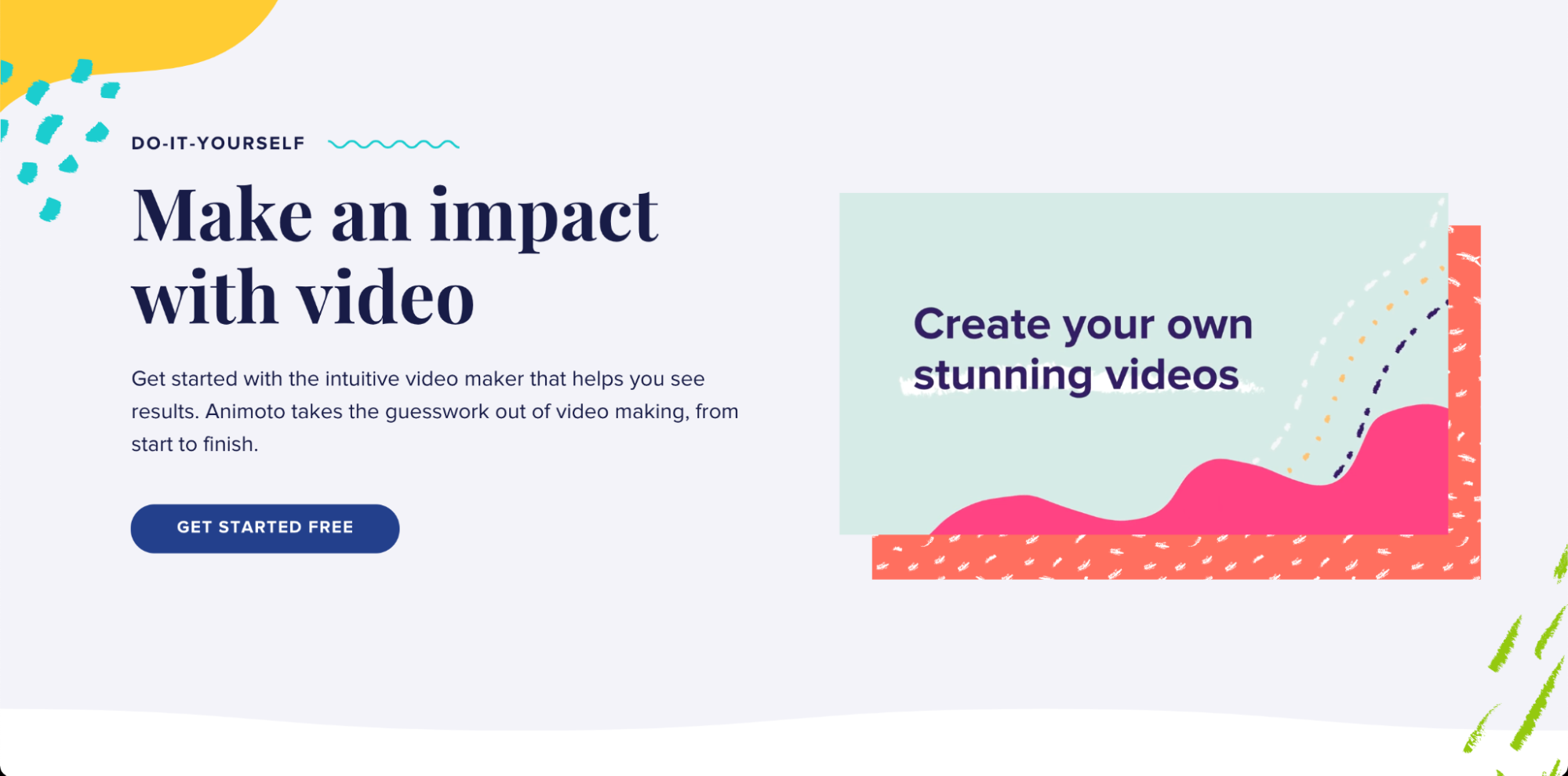
Which types of content can you create?
- Videos
What do you like about the tool?
"Animoto is a video maker that lets users create videos by using Animoto’s templates and clips or your own. Animoto is easy-to-use and intuitive and has a knowledge base with guides to help you learn more."
Thank you to Meryl D'Sa-Wilson of Global Call Forwarding for sharing this content creation tool.
3. BeFunky Collage Maker

Which types of content can you create?
- Collages
What do you like about the tool?
"Sometimes you want to link two concepts or a person with a concept. Using a feature image collage consisting of related images can help to make that link clear. Putting the collage at the top of a piece makes that connection clear to readers in a tangible, visible way."
Thank you to Varda Epstein of Kars4Kids for sharing this content creation tool.
4. Canva
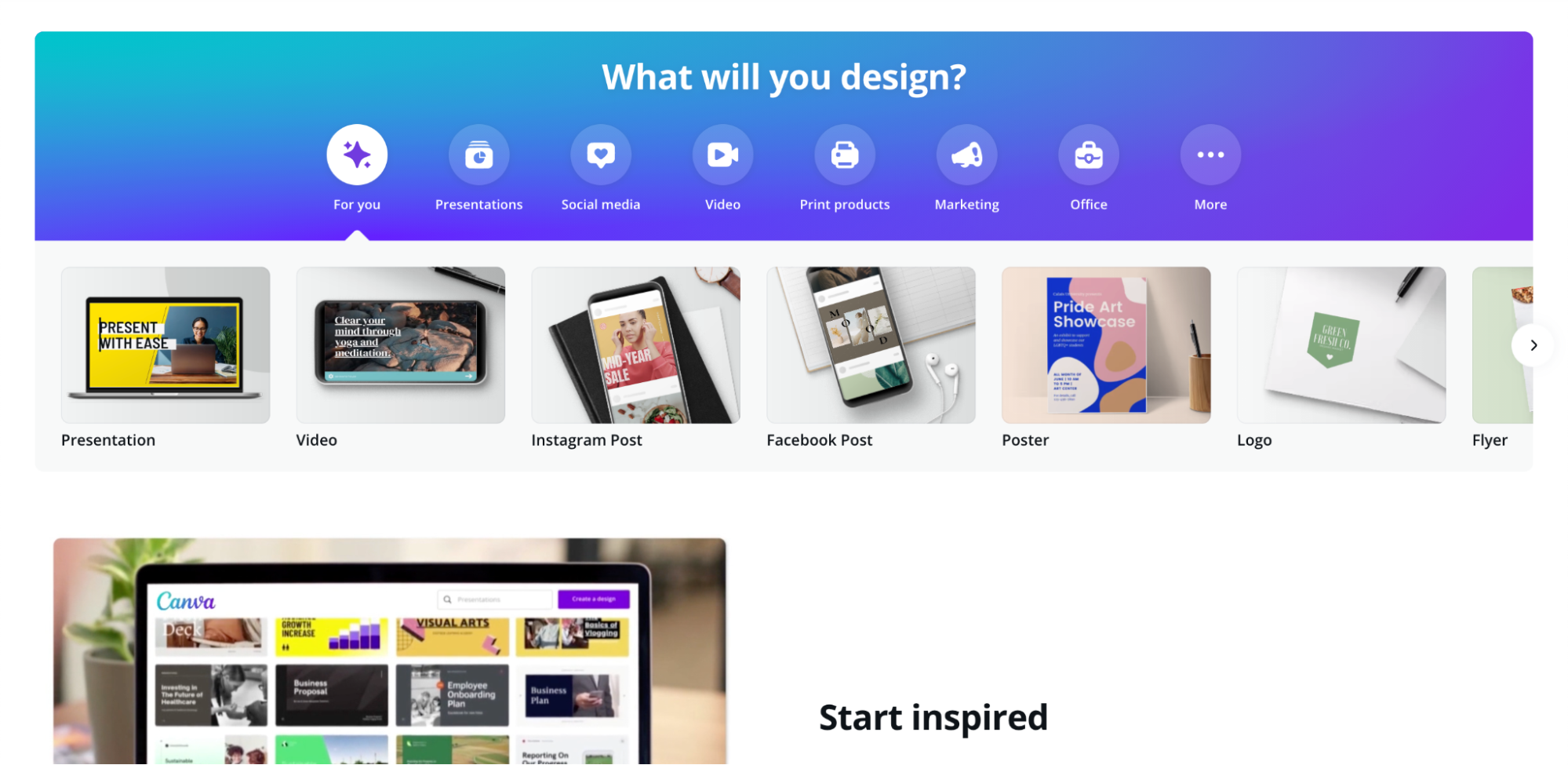
Which types of content can you create?
- Graphics
- Social media images
- Banner ads
- Logos
- Infographics
- Flyers
- Business cards
- Presentations
- Collages
What do you like about the tool?
"There's a free version of Canva that has almost everything you need. Plus, it's easy to learn. Even if you've never used the tool before, it's intuitive enough that you can start creating without ever opening a help file."
Thank you to Dawn LaFontaine of Cat in the Box for sharing.
"Canva has a content library with millions of stock photos and fonts. I can complete the image design of the whole website without any other tools."
Thank you to Lou Qi of BoatingNote for sharing this content creation tool.
"As a beginner-level user and someone unfamiliar with professional photo and video editing tools, Canva is my go-to. It is very simple and easy to use and has a lot of design templates to choose from. So whether you are into making designs for social media posts or into printing, Canva has it."
Thank you to Lynda Le of Polish Perfect for sharing.
"The tool's free version is quite comprehensive, but those who want more can pay $9.99 per month for the pro version (or enterprise pricing if it's the best fit for their company). It is free for educational institutions and nonprofit organizations."
Thank you to Stacy Lewis of Eternity Modern for sharing.
Learn more here.
5. Creatopy (formerly Bannersnack)
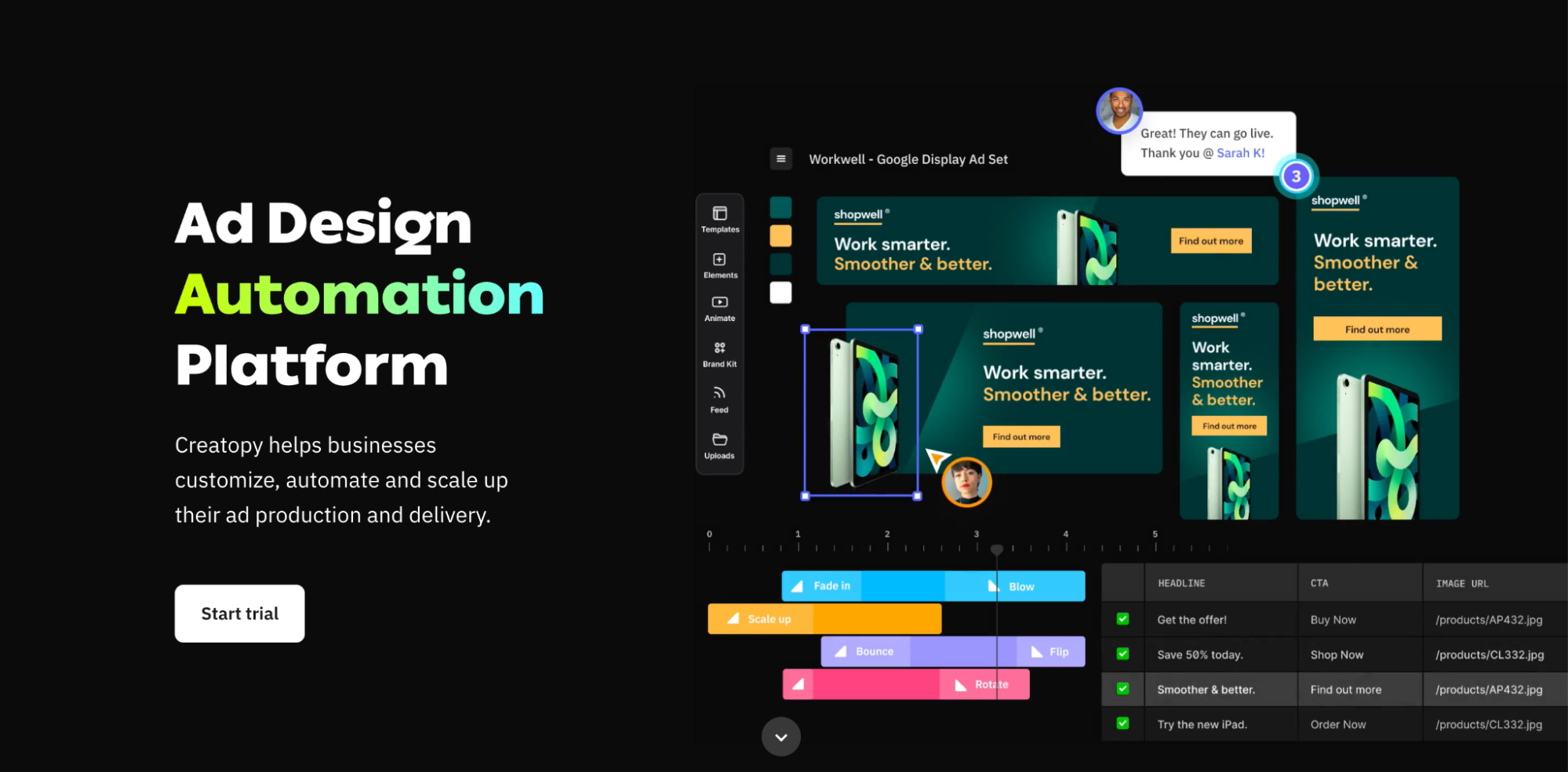
Which types of content can you create?
- Ads
- Website CTAs
What do you like about the tool?
"It's very easy to use and the templates look great. I love the fact that I can easily create GIF and HTML5 animations from a template. It's very fast from conception to finished product."
Thank you to Mike Raia of Integrify for sharing this content creation tool.
6. CyberLink PowerDirector
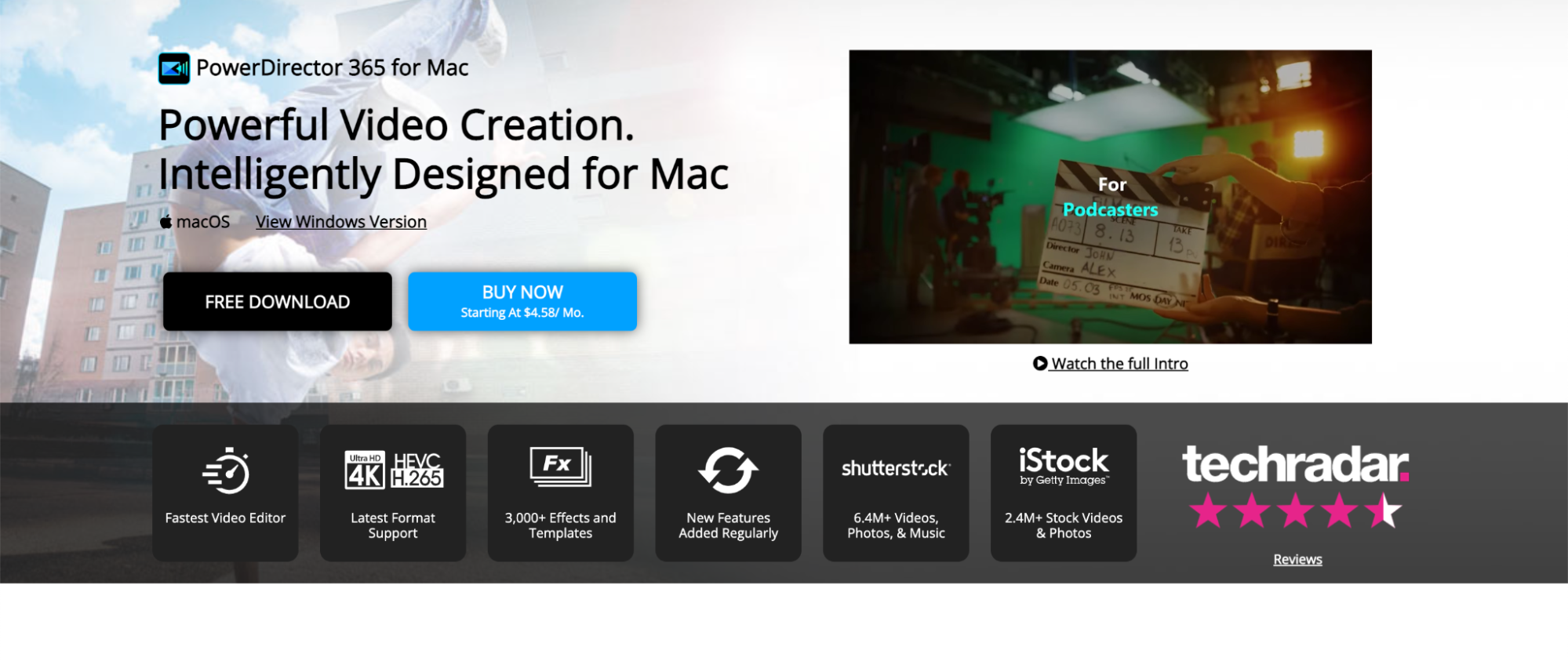
Which types of content can you create?
- Videos
What do you like about the tool?
"My favorite part about the software is its rendering speed. It is one of the fastest in the market right now, supporting any video format. It also has highly innovative features for more advanced content creators, such as 360-degree virtual reality."
Thank you to Nunzio Ross of Majesty Coffee for sharing this content creation tool.
7. Easel.ly
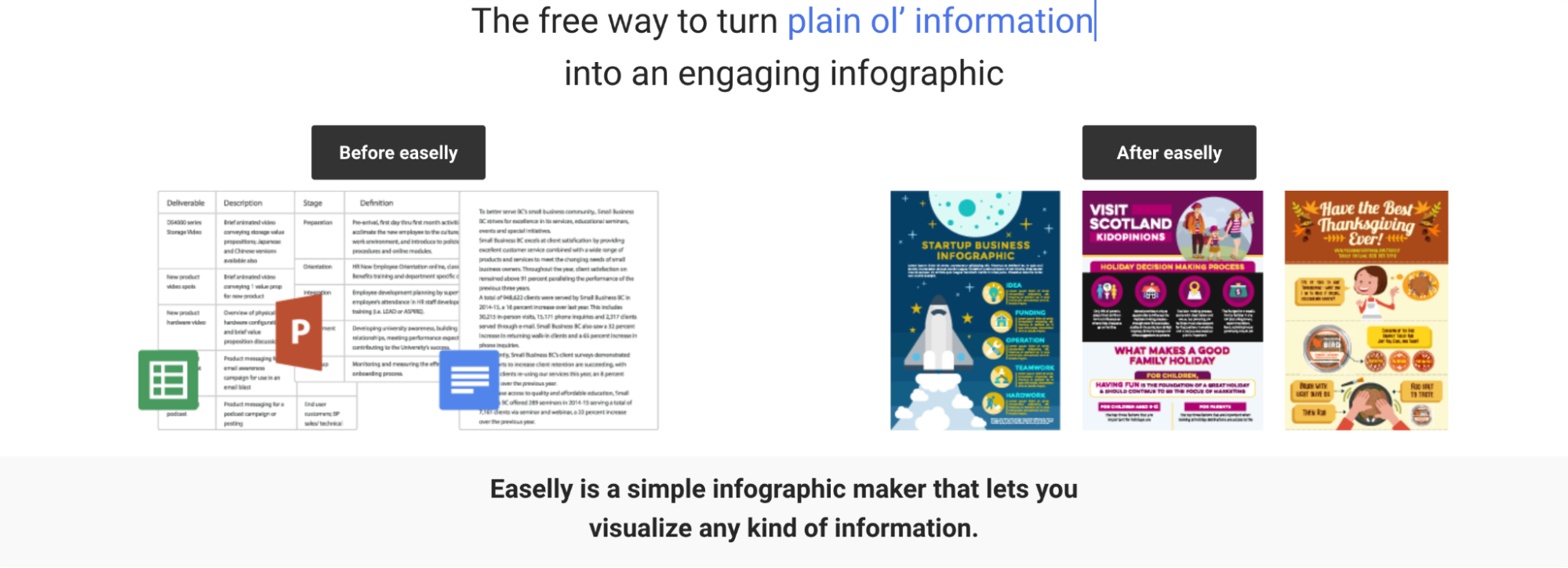
Which types of content can you create?
- Infographics
What do you like about the tool?
"Easel.ly enables us to create eye-catching infographics that our customers and team members want to read. Infographics are an excellent way to tell visual stories that are easy for everyone to digest. And Easelly offers hundreds of templates, charts, icons, and images to help you produce a shareable presentation in minutes."
Thank you to Jas Banwait Gill of SnackMagic for sharing this content creation tool.
8. Easil
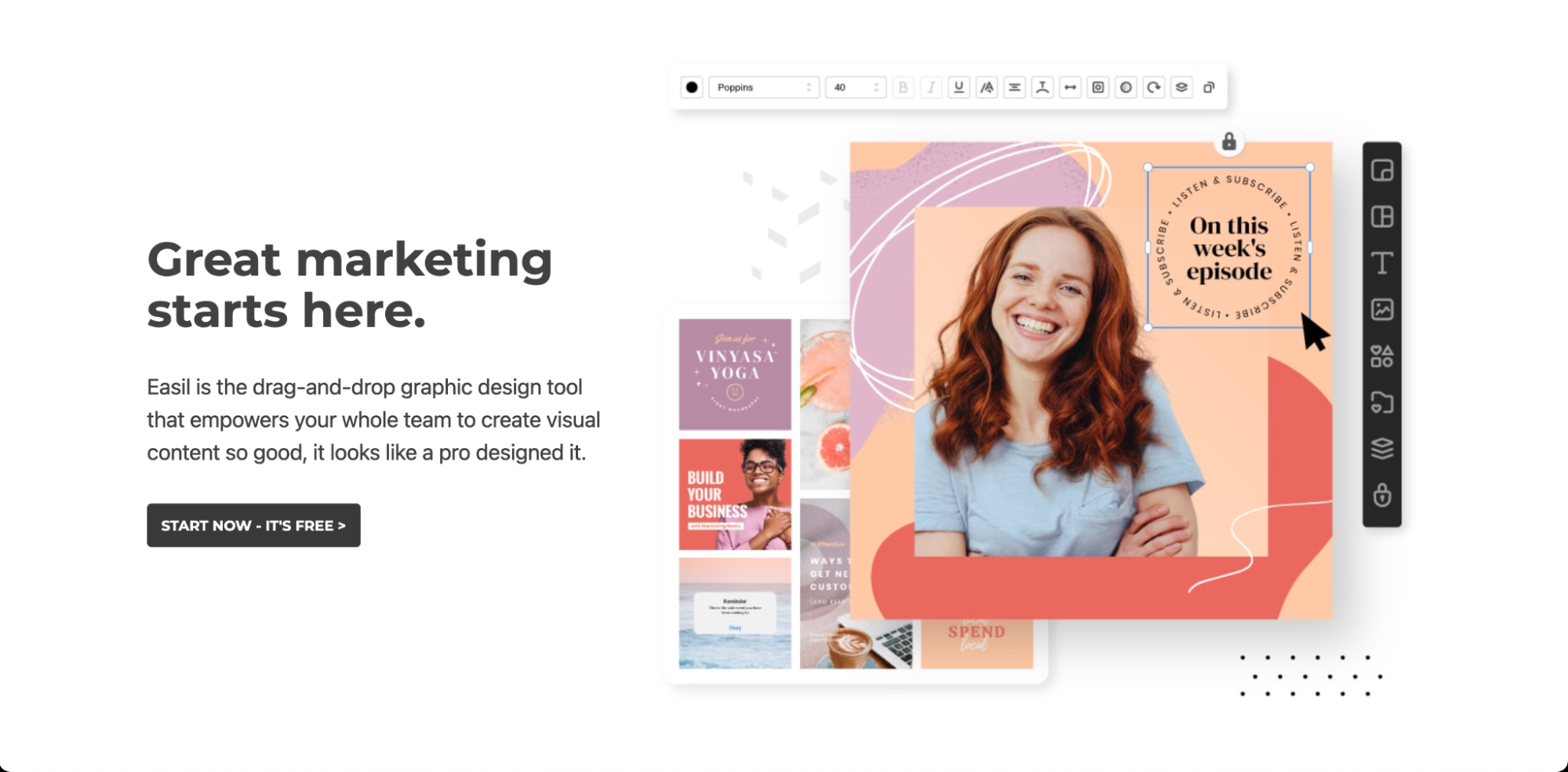
Which types of content can you create?
- Graphics
- Social media images
- Banner ads
- Business cards
- Infographics
- Flyers
- Presentations
- Menus
- Posters
What do you like about the tool?
"I love that it has been quietly kicking butt with customers in the hotel and entertainment sectors who have been utilising this tool to generate awesome visuals for years. It is only now that it is being made available to the general community."
Thank you to Shiv Gupta of Incrementors for sharing this content creation tool.
9. Easy Screenshot
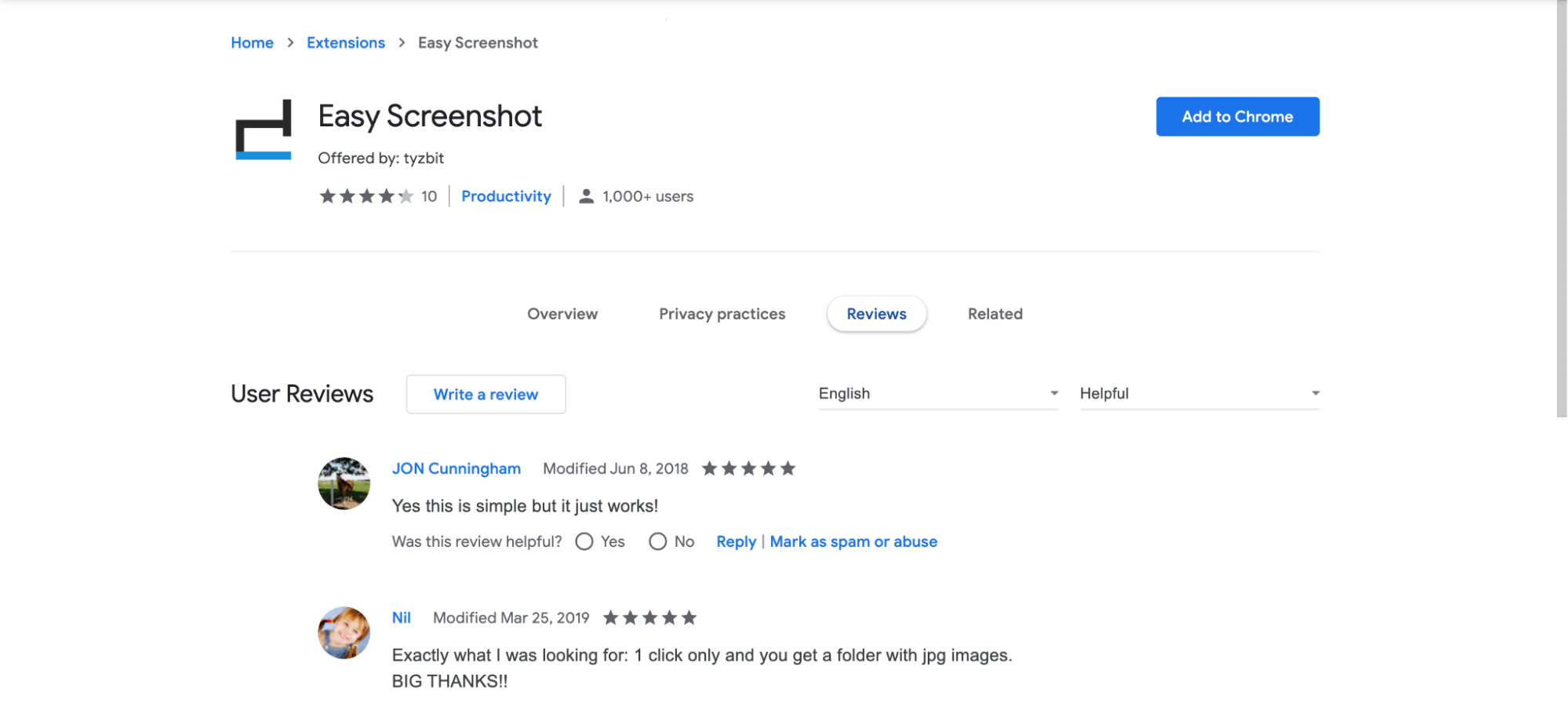
Which types of content can you create?
- Screenshots
- GIFs
What do you like about the tool?
"I love Easy Screenshot because of the hotkey functionality—if I see an image I'd like to reference or include in my own article, I just hit Shift+Caps Lock (my hotkey setting for the extension), and a little box appears that allows me to easily select the portion of a website I'm viewing, and turn it immediately into a downloadable JPEG image. The tool makes referencing images and livening up articles almost effortless."
Thank you to Robert Colville of The Lazy Trader for sharing this content creation tool.
How much could your company grow with growth content?
Calculate your expected growth in organic visits based on the average Nectafy client.
Get all these numbers in your inbox.
10. iMovie

Which types of content can you create?
- Videos
What do you like about the tool?
"As a MacOS user who is not well-versed in video content, iMovie is easy to figure out and astonishingly powerful. I am always surprised by how much I can do with this one application."
Thank you to Deze Oh of Lifestyle byDeze for sharing this content creation tool.
11. Pablo

Which types of content can you create?
- Graphics
- Social media images (with text)
What do you like about the tool?
"Pablo is an extremely simple tool for adding headers, text, and captions over images. The platform has a built-in Pixabay image search that lets you find high-res royalty-free pictures in no time and edit them with text, logos, filters, and size presets right away."
Thank you to Sean Chapman of Tools'n'Goods for sharing this content creation tool.
12. PicMonkey
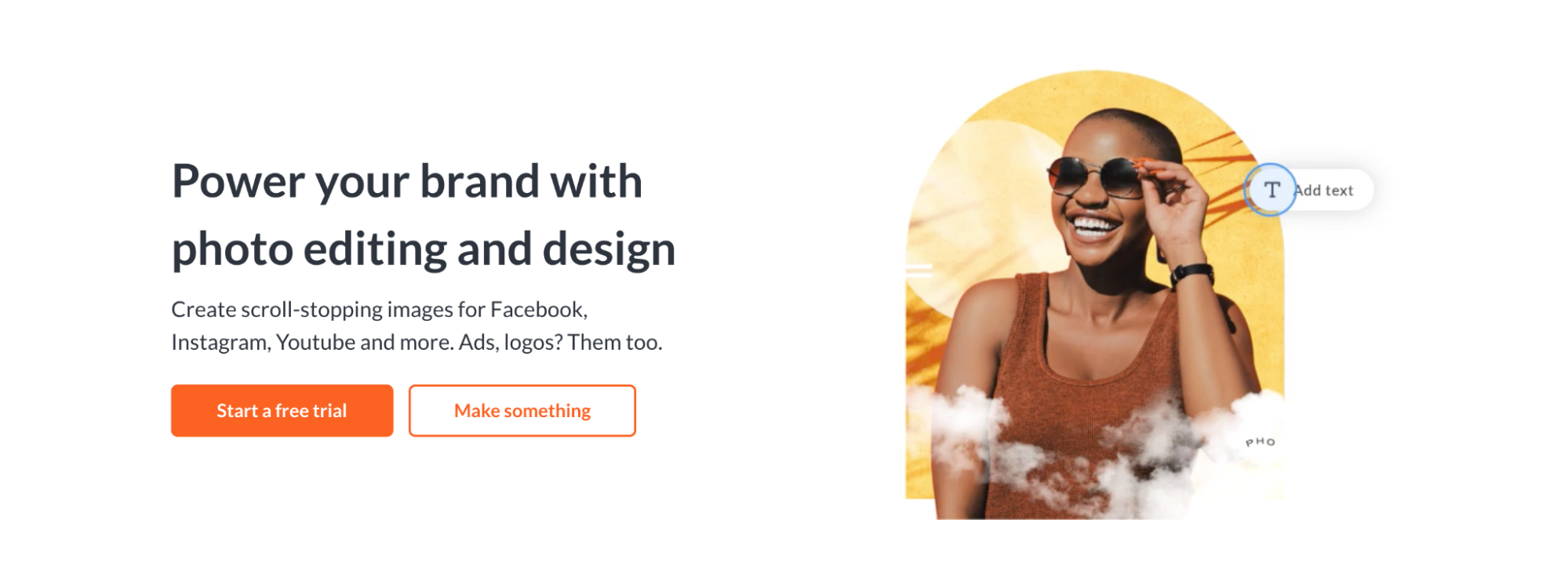
Which types of content can you create?
- Graphics
- Social media images
- Photo effects
What do you like about the tool?
"To use PicMonkey, you don't have to be a professional; it is simple, practical and a much-recommended tool for those dealing in digital media. This tool allows you to edit pictures, e.g. remove the background in just a single click, and is a real exciting use of artificial intelligence."
Thank you to Joel Phillips of Home Guide Corner for sharing this content creation tool.
"We use PicMonkey for anything image-related on our site and YouTube channel—thumbnails, banners, featured images, etc. I love PicMonkey for its wide range of features and deep functionality, yet simple and easy to use interface. You can create engaging and dynamic images in seconds with their selection of pro effects."
Thank you to John Ross of Test Prep Insight for sharing this content creation tool.
13. Piktochart
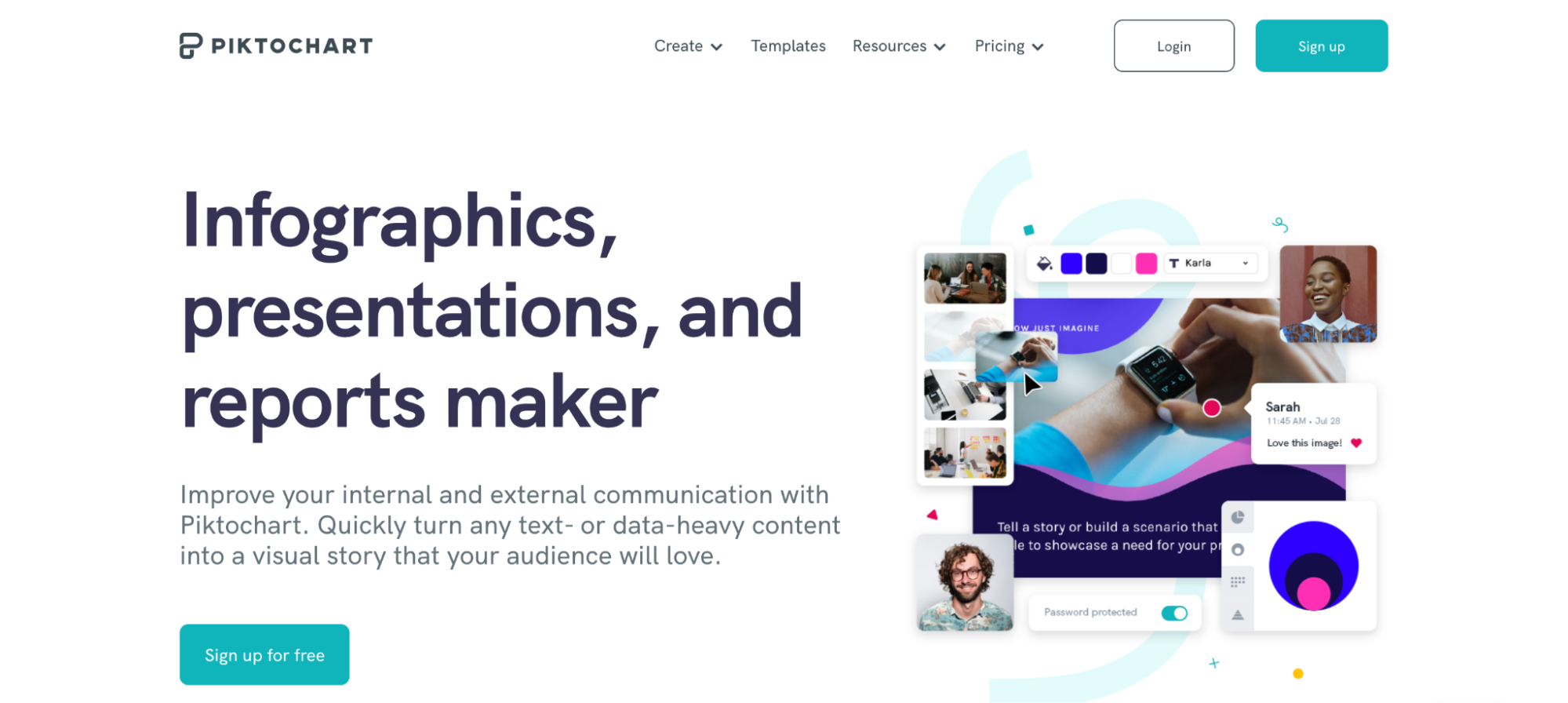
Which types of content can you create?
- Infographics
- Posters
- Presentations
- Reports
What do you like about the tool?
"The greatest thing about Piktochart is that it is exclusively focused on creating infographics. Tools for data visualizations as well as infographics templates are at your fingertips. It is easier to create infographics without digging through the program to find a proper function."
Thank you to Natalia Brzezińska of PhotoAiD for sharing this content creation tool.
"I don't know much about design or code but with Piktochart I've been able to make infographics and presentations that look professional. What I like the most about this tool is there are a lot of objects, colors, and elements to choose from to make the project or presentation much more appealing and interesting."
Thank you to Scott Keever of Scott Keever SEO for sharing this content creation tool.
"What made me choose Piktochart is that it takes advantage of the potential of templates to give you the greatest ease when creating infographics. Moreover, it doesn't stop there—it also offers the possibility of creating posters, presentations, or reports."
Thank you to Leszek Dudkiewicz of Passport Photo Online for sharing this content creation tool.
14. Pixlr

Which types of content can you create?
- Photo effects
What do you like about the tool?
"I am no pro when it comes to photo editing. However, with the use of Pixlr, I believe I have been doing a great job. The tool is useful for all levels of editors, from newbies to professionals. The software is free of cost and very easy to use, thanks to its great UX. The entire struggle to graphic design a post and share it on your social channels has now become a piece of cake. I would recommend anyone to use Pixlr over any complicated photo editing tool."
Thank you to Patrick Smith of Firesticktricks for sharing this content creation tool.
15. Sketch
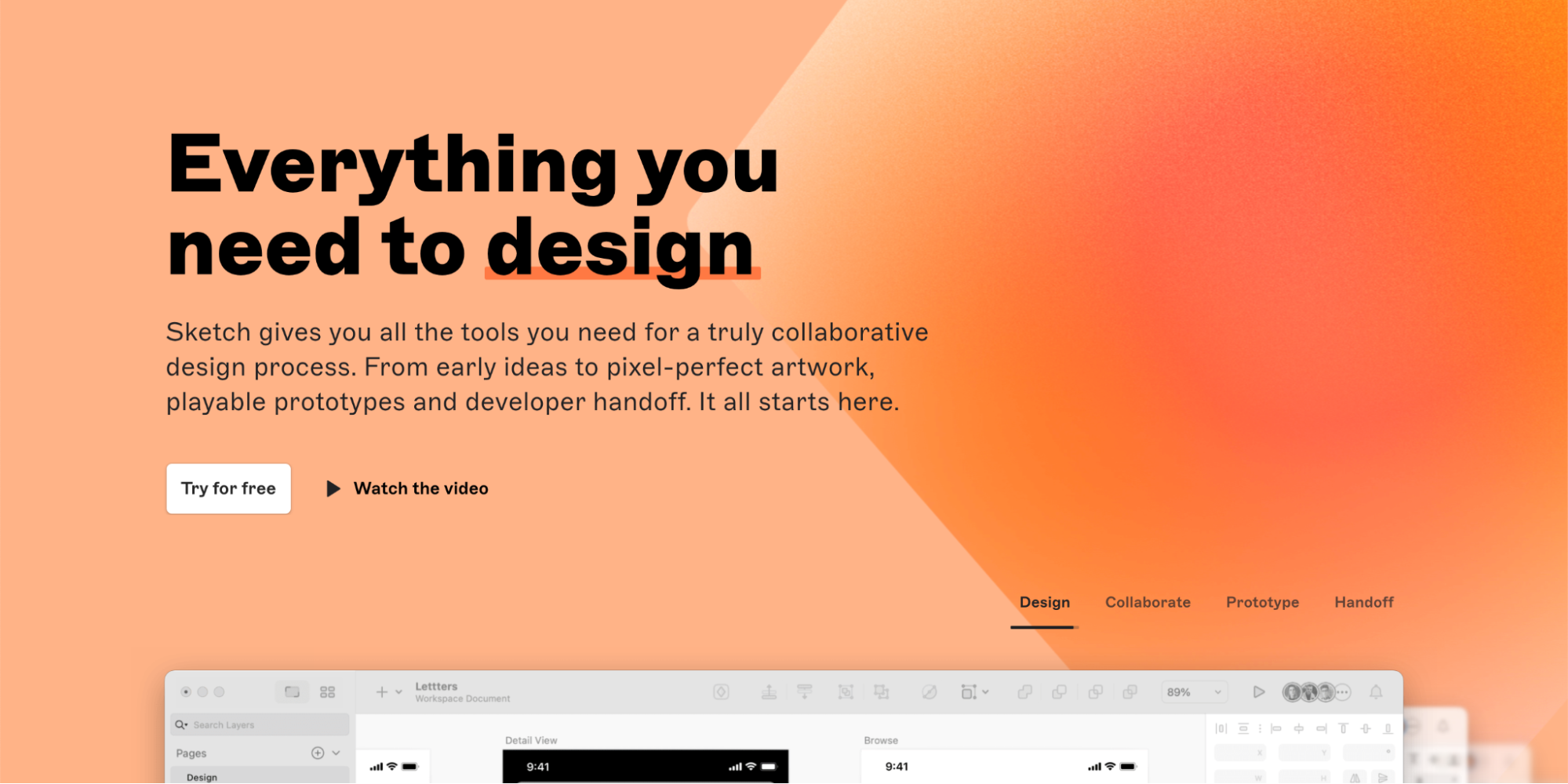
Which types of content can you create?
- Prototypes (for web page and apps)
What do you like about the tool?
"Sketch enables the whole team to collaborate in real-time on interactive prototypes of our web and app designs, which gives us a better feel for how everything looks and responds. We can work together in a single workspace, share creations, get instant feedback, and hand prototypes off to developers. It's a one-stop digital design studio that enables us to create a better user experience."
Thank you to Jared Pobre of Caldera + Lab for sharing this content creation tool.
16. Unsplash
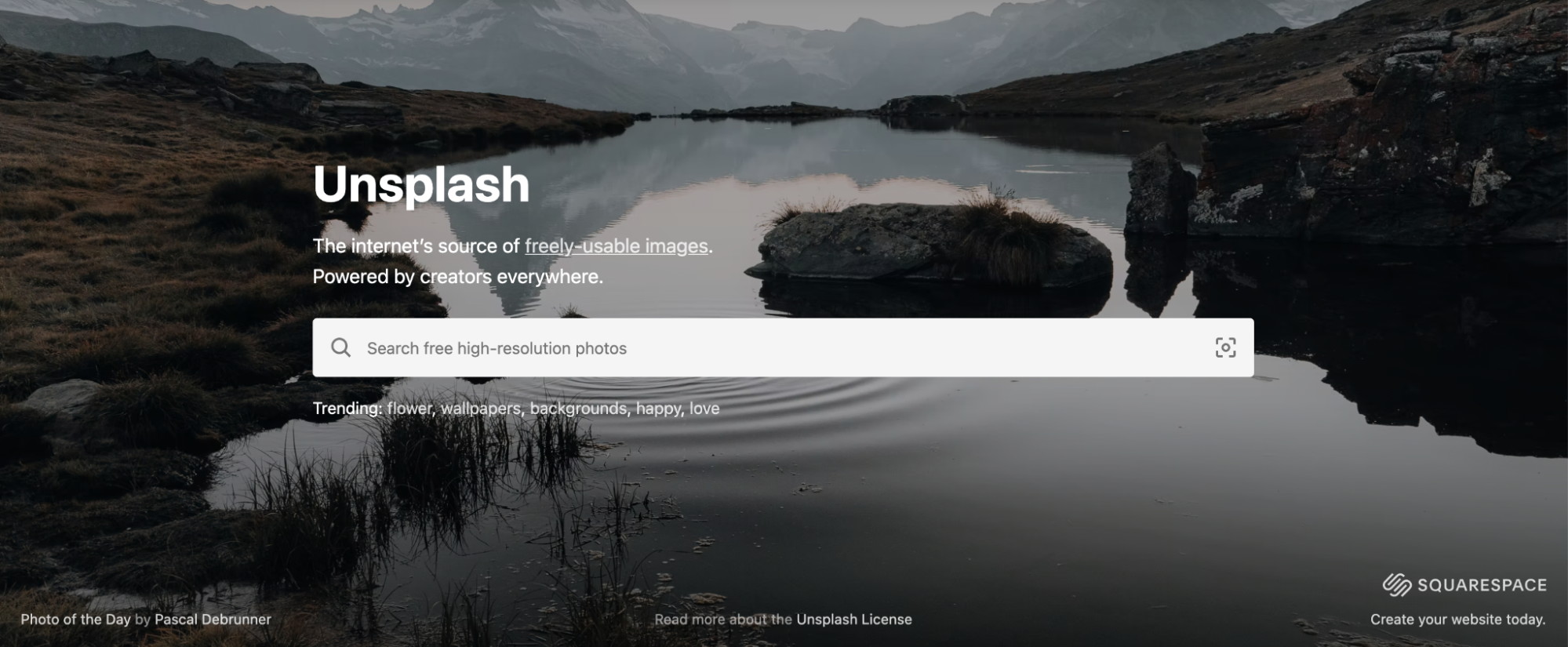
Which types of content can you create?
- Royalty-free stock photos
What do you like about the tool?
“Unsplash is an excellent tool for finding high-quality royalty-free stock photos from real photographers. The website is search compatible; you can describe an image and see what you’re looking for in high definition. This is a great tool to find high-quality pictures taken by professional photographers, which my content team can use in many different ways.”
Thank you to Janet Patterson of Highway Title Loans for sharing this content creation tool.
17. Visme
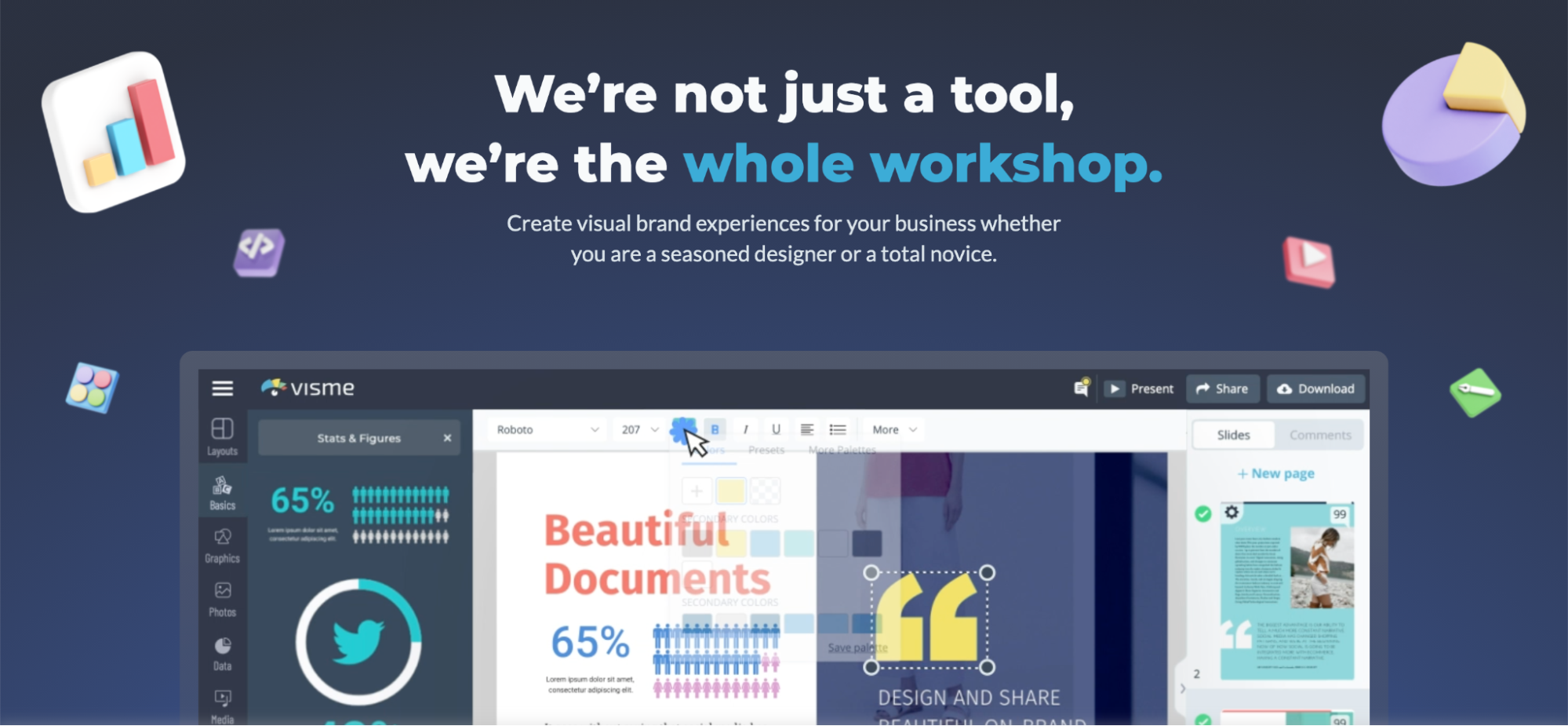
Which types of content can you create?
- Graphics
- Icons
- Social media images
What do you like about the tool?
"The tool has built-in graphics and icons that allow you to choose from millions of free, high-quality photos. Hundreds of templates for all of the major social media platforms, including Facebook, Twitter, YouTube, and LinkedIn, are included in the tool."
Thank you to Shiv Gupta of Incrementors for sharing this content creation tool.
18. Wideo
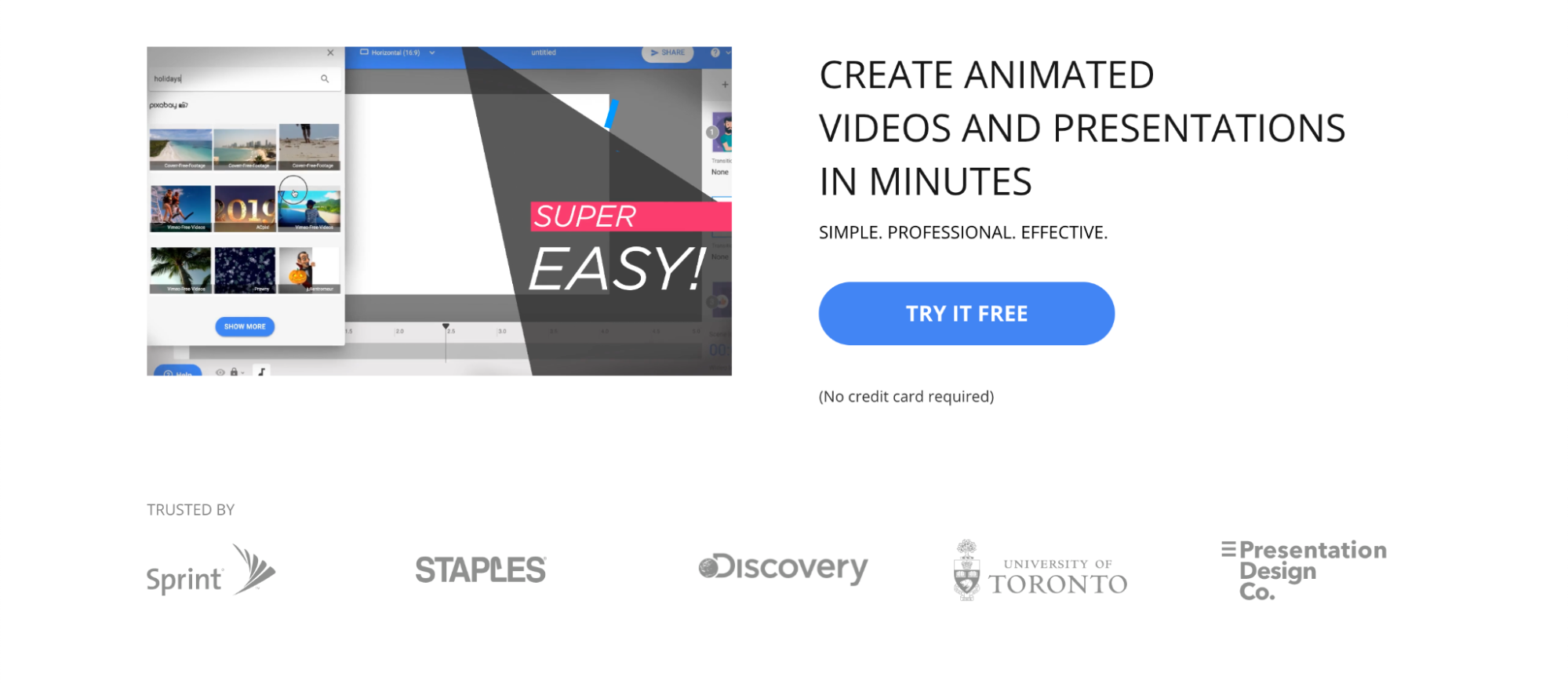
Which types of content can you create?
- Videos
- Animated GIF
- Presentations
What do you like about the tool?
"The speed is what I like best about Wideo. In less than 20 minutes, I can produce a video for our clients. That opens up a plethora of possibilities for me. The available templates are perfect for product promos, business presentations, Facebook ads, marketing plans, iPad app presentations, birthday promos, website demos, and more."
Thank you to James Leversha of Top Notch I.T. for sharing this content creation tool.
Think we’re missing a great content creation app?
If you’d like to add your favorite app, reach out to us on Twitter or LinkedIn. We’d love to add to the list and would be happy to feature your name and idea in return.