24 Inbound Marketing Tools We Use To Get The Job Done


by Marisa Dube • 4 minute read • August 24, 2015

If you want to do a job right, just any ol’ tool won’t do. You need the right tool—the best tool. But when it comes to inbound marketing, there are hundreds (or maybe even thousands) of tools to choose from. How are you supposed to know which ones are best?
Well, our team has been trying out all kinds of different tools and programs over the last couple years to find the most useful. And while we haven’t found the perfect solutions for everything, we’re pretty happy with what we’re using right now.
Below are the 24 tools we use every day in order to carry out inbound marketing for ourselves and our clients, and a brief description of what we do with each. We’d recommend any of these tools! So I hope this list helps you on your journey to find “the best.”
Organization
1. Evernote
There are some people on our team that use Evernote for everything—Lance is one of them. (Here’s his penultimate guide to using Evernote, which includes all the reasons he loves it so much.) Some of our team members use it for to-do lists. (Henry recently showed us his to-do list—it includes every task he’s ever completed while working at Nectafy!) Others on the team use it for note-taking and keeping track of good articles they’ve read.
I use the Web Clipper app to help me record interviews with clients. After recording, the file automatically syncs to my Evernote account, where I rename the file, listen to it, and transcribe it—all within the same window.
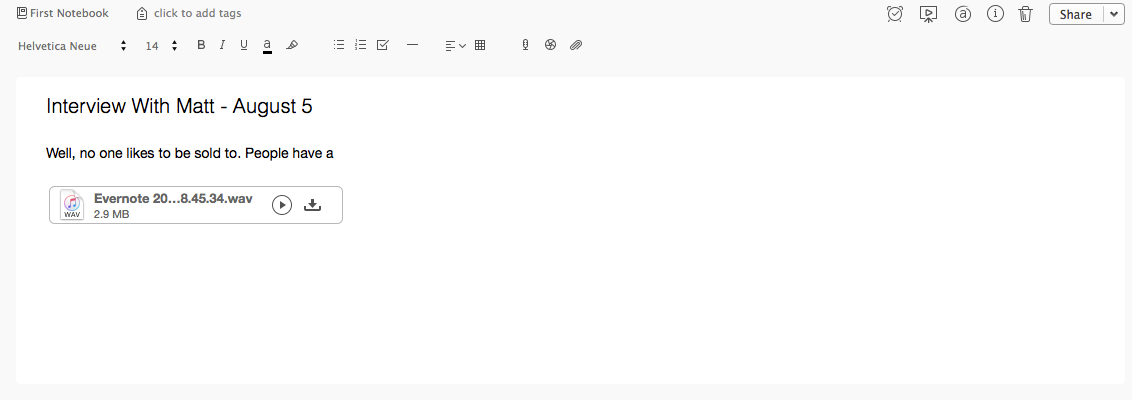
2. Harvest
Harvest makes it simple to track our time. You can assign various “projects” to a client’s account and then add categories that will correspond with the project’s tasks. Recently, we redefined and reorganized our categories so every client’s default task list is the same, making it possible for us to track our time consistently.
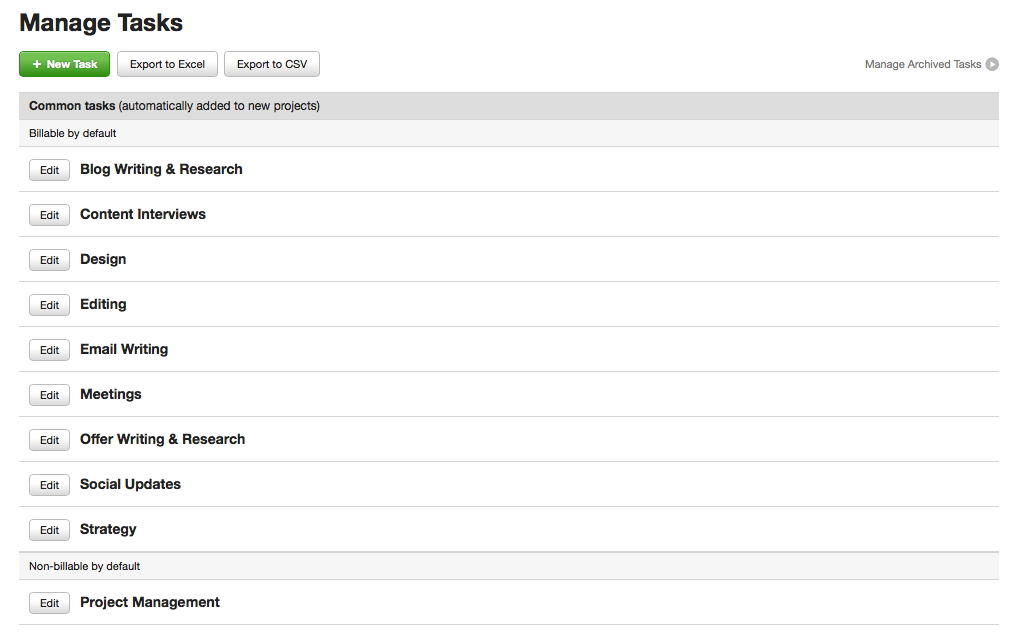
All of our time is tracked in Harvest, so we also use it for sending out invoices. It’s incredibly simple to generate a new invoice or duplicate an existing one. Then, after filling in just a few fields, the customized invoice can be sent to any client we have.
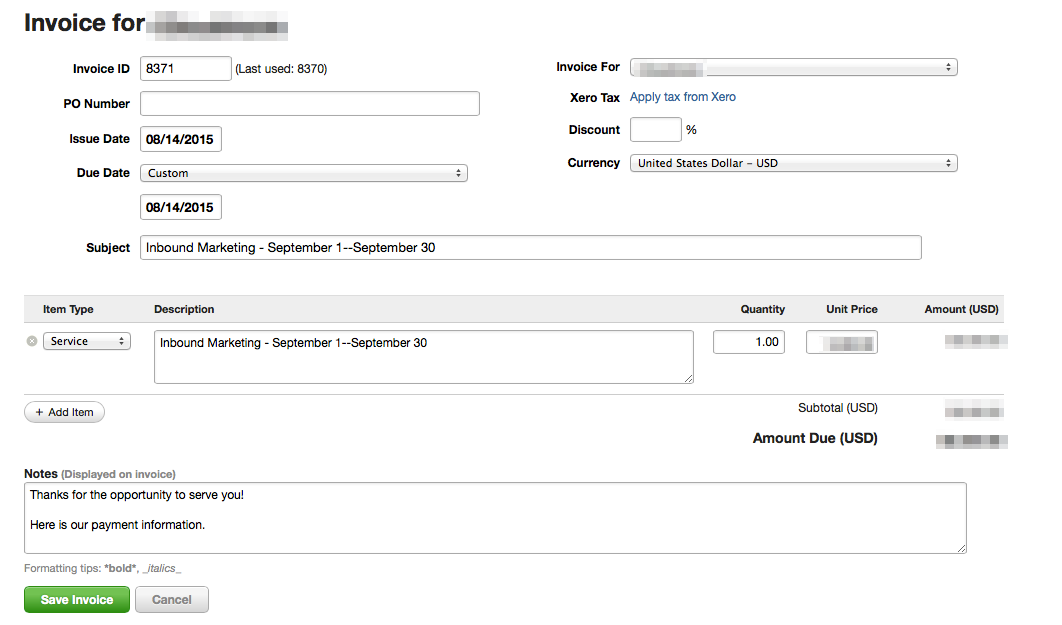
3. Google Calendar
We have shared calendars within Google Calendar that show us when everyone on the team has meetings (internal, client, and prospect meetings) and what our part-time workers’ typical office hours are. Having this information available at a glance (especially the part-timers’ hours) helps us know when each member of our team is available.
4. Google Drive
Our entire team works remotely, so we really don’t have the option of local file storage—all our files must live online. So last year, we worked with someone to help us transfer all our files to and organize them on Google Drive. (Yeah, it took a crazy long time.)
During this transition, we created a template folder structure that we duplicate for each new client we work with. This works for any client or project we take on, regardless of the type of work we do for them.
Here’s the structure of our top-level template folder.
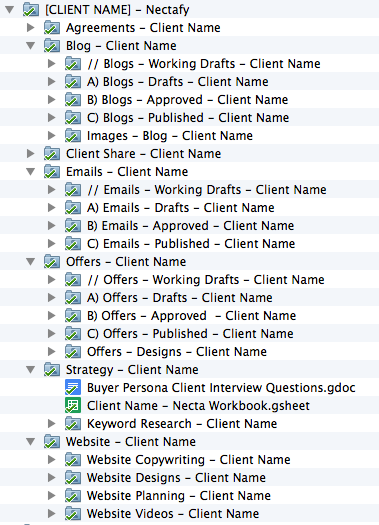
I love this efficient file storage system! It has made knowing where to find and save files much easier.
5. Teamwork
Teamwork is our project management tool. All of our team members and clients have access. Having everyone work, comment, edit, and add files within the same program makes managing projects much simpler. (For more details, read about how we use Teamwork for blogging.)
Communication
6. ScheduleOnce
Our team members that have a lot of communication with clients have accounts on ScheduleOnce in order to make scheduling meetings faster and simpler. First, the account managers choose specific days and blocks of time they’re available and send those times to the person they’re meeting with. Then, the other person selects three options out of those blocks of time that work well for them. The account manager then chooses one of those times. An email is sent to the other meeting attendee letting them know the date and time of the meeting. It’s a quick and easy process that saves us time when we’re trying to coordinate schedules with a client.
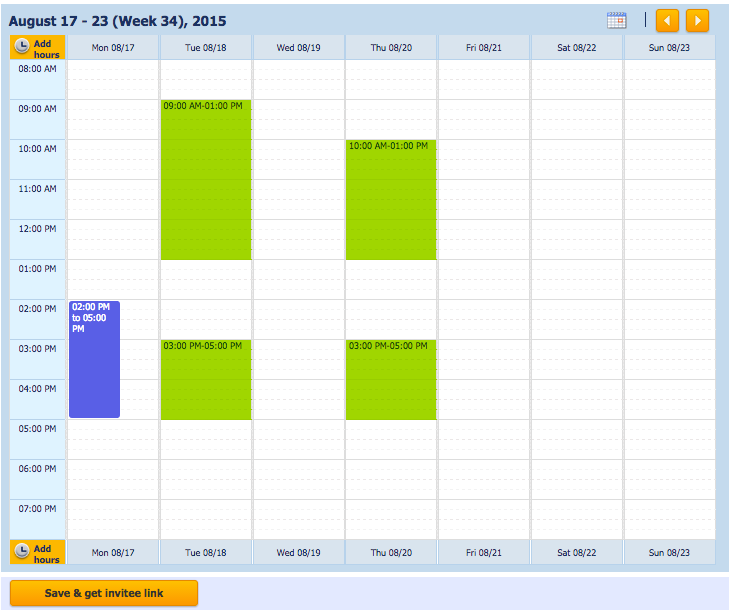
7. Skype
We use Skype for some of our client meetings, but we primarily use it for our casual group and individual chats. Whenever we’re online working, we change our status to “Available” on Skype. When we have a question for another team member, we can easily send a quick chat message or initiate an audio or video call.
8. Zoom
We’ve tried a few different video conferencing platforms and we’ve really liked Zoom so far. We use it for our team video meetings, as well as client meetings. One nice feature is the ability to record meetings directly from Zoom. Then, files can be saved wherever you’d like.
Graphics
9. Adobe InDesign
Our graphic designer, Esther, uses InDesign frequently. It’s a tool that is especially helpful when she designs white papers and ebooks.
10. Adobe Photoshop & Adobe Illustrator
Most of us use Photoshop to create and resize images for the articles we publish. For those of us that aren’t so Photoshop-savvy (ahem, me), we have a couple templates set up that allow us to simply place an image, add text if we need to, and save, making the process simple. Of course, our very-savvy graphic designer, Esther, lives in Photoshop and Illustrator, where she designs pretty much everything she’s assigned!
11. Skitch
We really like Skitch for taking screenshots. Once an image is captured, it’s so easy to annotate it with text, arrows, numbers, and even stamps! You can also blur out confidential information right from the editor. We use Skitch for explaining complicated processes, making comments on an offer or graphic, and for website edits. Plus, Skitch automatically syncs your screenshots to your Evernote account, so you don’t have to save them to an online file or your hard drive.
Social
12. LinkedIn
LinkedIn is a platform where we share both our articles and our clients’ articles, but we also use it as a way to network. By contributing to discussions within LinkedIn groups, we can build credibility with others in the industry and become acquainted with other thought leaders.
13. Twitter
In addition to being a great option for break time fun, we use Twitter for sharing both the articles we’ve created and other articles or content we’ve found interesting and helpful.
Strategy & Analytics
14. Chrome Incognito
To get an accurate picture of our Google results and rankings, we use Incognito. It automatically filters out your personal search history so your activity isn’t factored into the results.
15. Google AdWords
Some of our clients have a pay-per-click (PPC) strategy in place. For those that do, we use Google AdWords to manage it.
16. Google Analytics
Since we have reporting in HubSpot, we don’t use Google Analytics very much. But, if we want more detail on conversions, analytics by page type, etc. we use this tool.
17. Google Keyword Planner
In addition to using HubSpot’s keyword tool, we also use Google’s Keyword Planner to discover:
- What keywords are trending in a particular industry.
- The search volume of keywords.
- Which ones we or a client are likely to rank for.
One thing Henry recently discovered is the ability to find industry-specific keywords right out of Keyword Planner. Essentially, you can multiply keywords to get new keyword ideas and attract new leads. Check out Henry’s SEO & HubSpot Hack #2 for the step-by-step instructions.
18. Google Sheets
We use Google Sheets to create what we call a “Necta Workbook” for our clients—it’s a series of spreadsheets with information about that client’s inbound marketing goals, their buyer personas and questions, their content inventory and calendar, and keyword strategy.
These spreadsheets are easy to create and update, and they can be shared with and edited by the client, team members, and anyone else pertinent to the account.
19. Google Webmaster Tools
With Google Webmaster Tools, we check keyword rankings and click-through rates for each term that is bringing visitors to our website and client websites.
Sales
20. Pipedrive
We use Pipedrive for our CRM, and it has really helped Lance and Henry see where our leads and deals stand. Just by looking at the pipeline, they can see what stage each lead is in, what the proposed value of each deal is, and who is primarily working on each lead.
21. Quote Roller
If one of our leads progresses to the “Proposal Presented” stage of our pipeline, they receive a proposal we’ve made in Quote Roller. In Quote Roller, you can create custom quotes and send them right out of the program. And within just one window, you can easily see which proposals have been sent, viewed, accepted, and denied.
22. Sidekick
Lance and Henry use Sidekick for HubSpot—it’s a plugin that allows you to schedule personal emails out of Gmail, save emails to templates so you can reuse them, and receive notifications when people open your emails, visit your website, etc. They both say having this plugin is a real time saver!
Blogging & Marketing
23. HubSpot
HubSpot is the software platform we use to carry out the bulk of our inbound marketing—both for us and our clients. While we use each HubSpot client’s account for various things, the list includes:
- Emails
- Workflows
- Blog posts
- Social sharing (This includes posts to Twitter, LinkedIn, Google+, or whatever networks the client is a part of.)
- Landing pages
- Calls-to-action
- Keyword strategy
- Analyzing traffic sources
And, some of our clients’ websites are actually built on HubSpot. We’ve had to push the limits of the system to get the exact features some of our clients wanted, but that’s why we have an awesome web developer (Nicolae)!
24. WordPress
This is the framework we use for our website, as well as many of our clients' websites. I love how easy it is to use WordPress—it really makes scheduling posts and adding media simple. And that’s why we’ve used WordPress for many of the websites we’ve created for clients—it’s incredibly easy to manage, update, and edit.
What’s in your tool box?
Have you found yourself in a similar place—trying out different apps and programs to find the best ones for inbound marketing? Or, is there program or app you use that we didn’t mention here? Let us know what it is and why you love it in a comment below.
