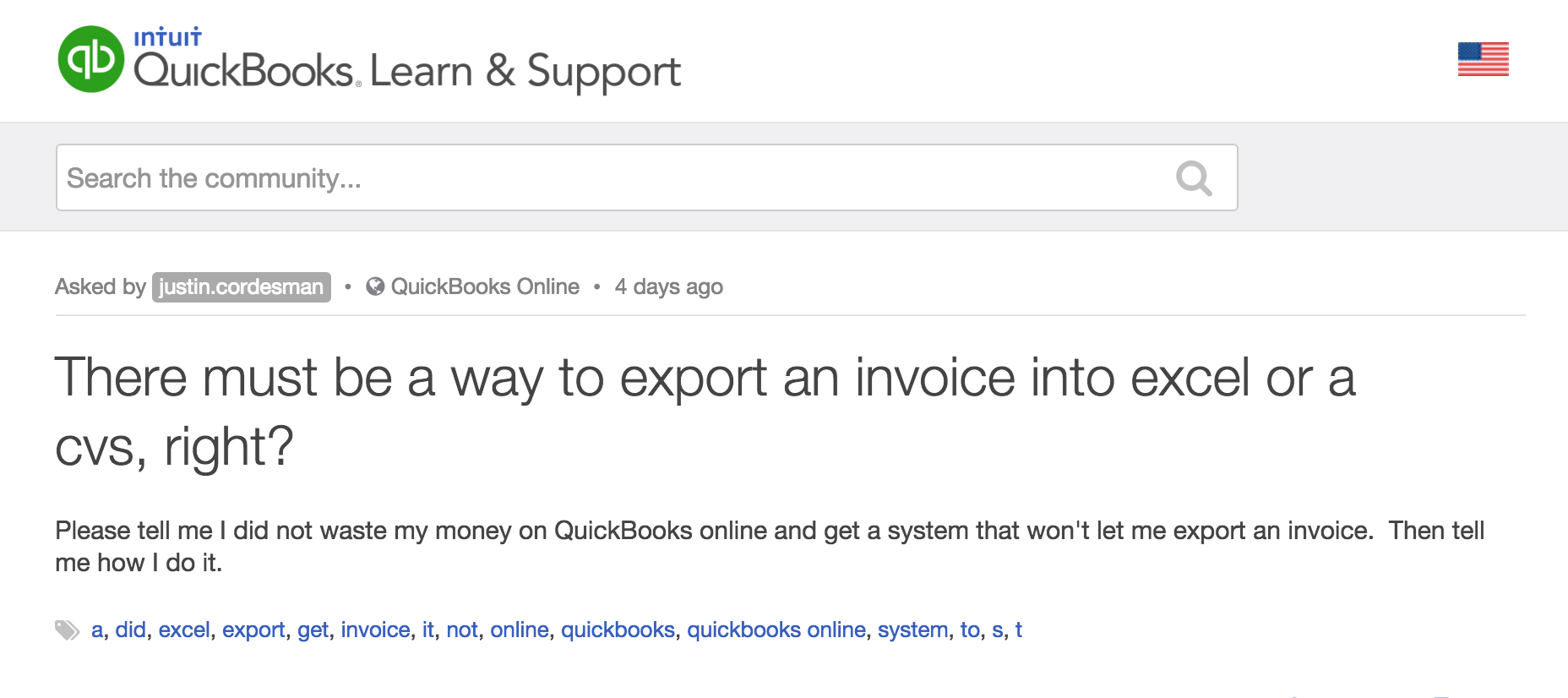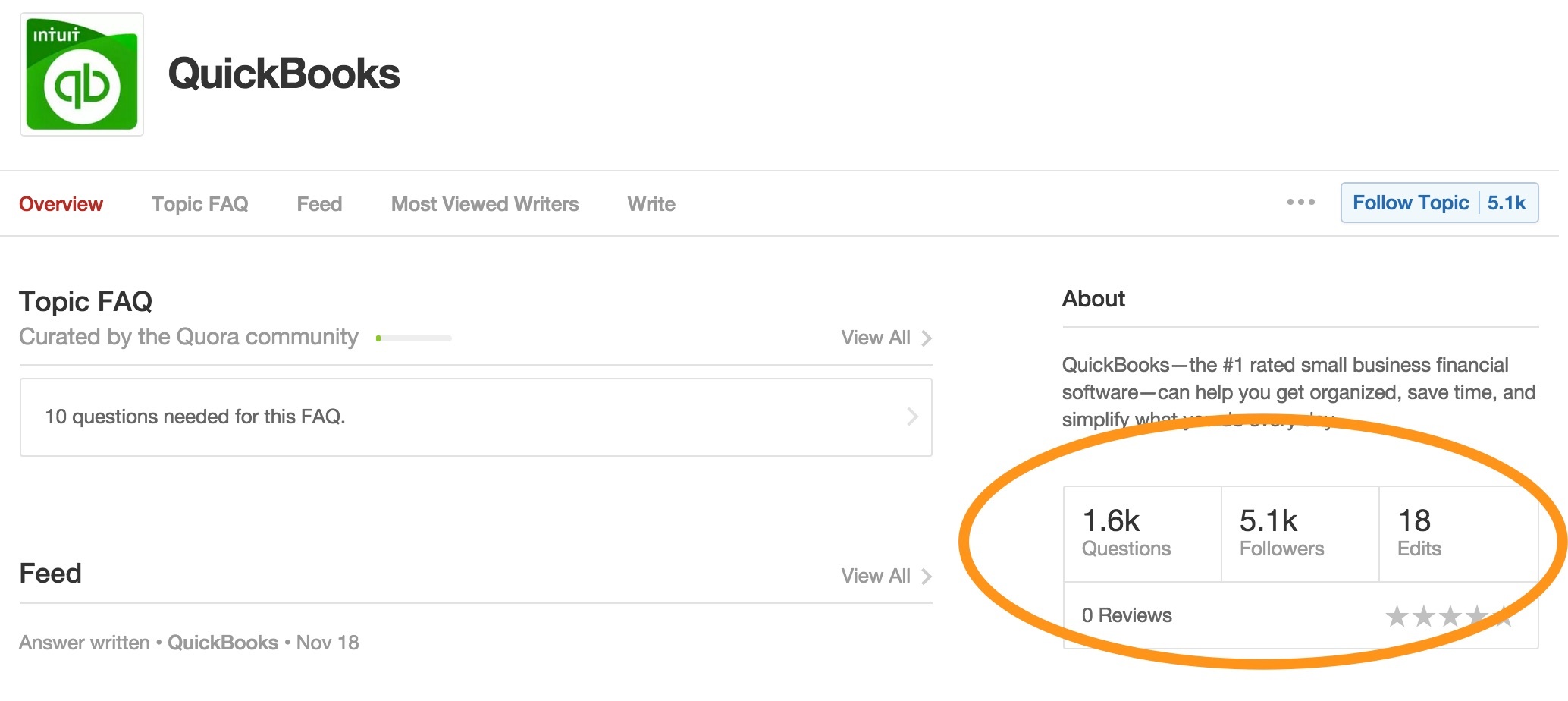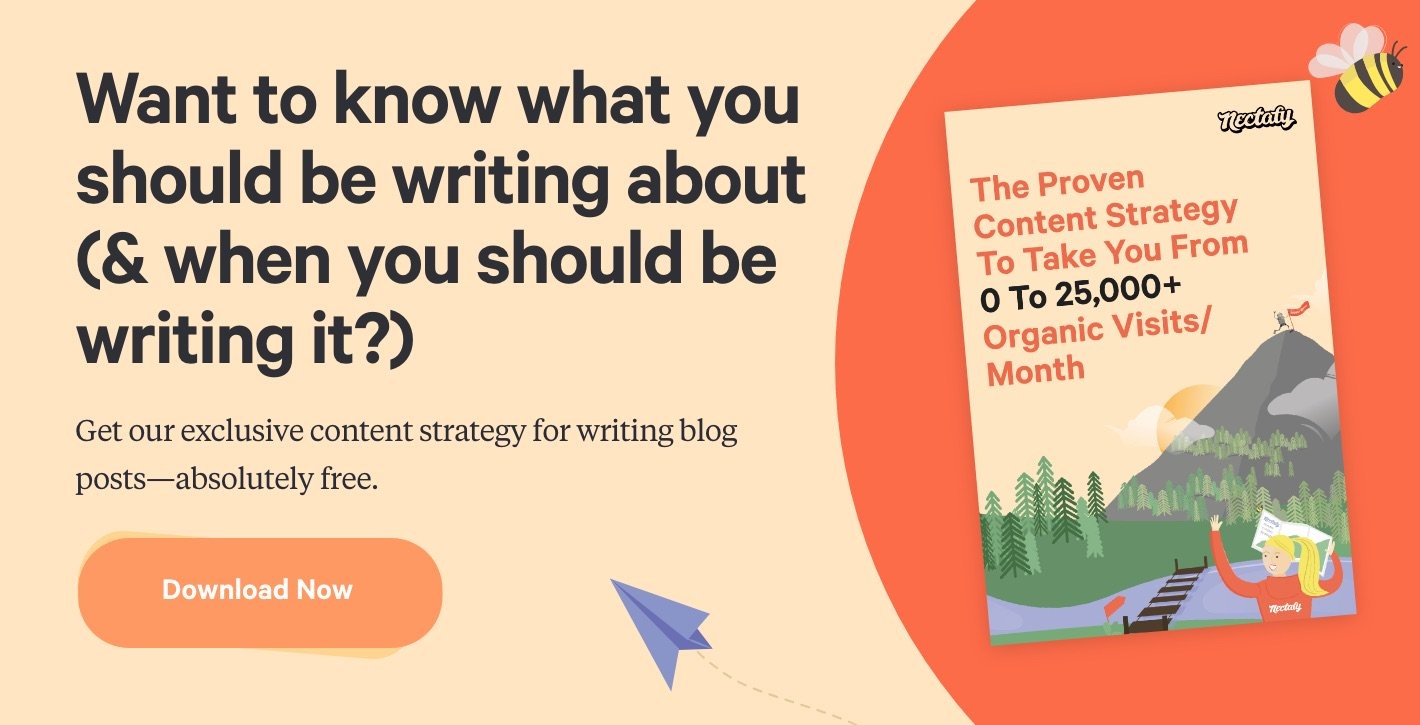How To Protect Branded Keywords: A Step-By-Step Process For QuickBooks



An open letter to QuickBooks:
Well, no. That’s not what this is, actually. Intuit has built a massive brand with QuickBooks, so I’m pretty sure it has some better marketing people than me over there. Let’s look at this as more of an example for all big companies and brands to think about.
Here’s where I’ll start.
Sometimes it’s easier for people removed from a situation to recognize opportunities. It’s called the curse of knowledge—a cognitive bias that allows for lesser-informed people to see problems or opportunities better than the well-informed people. If you are stuck in your own day-to-day operation, sometimes you aren’t able to ask the easiest questions that could lead to new ideas.
I feel like this applies directly to the concept of branded keywords. Branded keywords are search phrases that include the name of your company. An example could be “Microsoft competitors” (searched 880 times per month) or even “Microsoft sucks” (searched 1,000 times per month). For big companies and brands, this is a set of keywords that your organization should be on top of.
But sometimes, in the day-to-day challenges of ranking for non-branded keywords, you could miss out on protecting against negative brand searches and capitalizing on positive brand searches. Your knowledge of your own company may be holding you back from finding these opportunities, because you likely have a different opinion on your company than that of Googlers.
To show you how to find branded keywords step-by-step, we’ll use QuickBooks as a case study.
Step 1: Brainstorm & Gather Your Branded Keyword Ideas
Before you start your plan for protecting branded keywords, you have to first find them. All of them, ideally. This will require digging deep into places where people talk and ask questions about your company and its products. For this first step, keep a list of brainstormed phrases that people might search that include your brand name.
Search These Places For Ideas
- Support sites—Support portals and forums, FAQs, and knowledge bases you have set up are all great places to start. People look to other users and support teams to ask a variety of questions that other people may be asking through Google.
- Support tickets—Whereas support sites and knowledge bases are usually public, support tickets are processed internally. As a marketing or SEO person, see if you can get access to support ticket data. You’ll probably find a number of common questions and topics that people are asking about your product.
- Quora—This social network offers a place for people to ask and answer questions. If you work for a well-known company like Intuit, I can guarantee that Quora conversations are taking place. Here’s where you can find the topic of “QuickBooks” with 1,600 questions asked and 5,100 followers: https://www.quora.com/topic/QuickBooks.
See Also: SEO For Startups: 4 Tactics That Actually Work For New Websites
Brainstorm Within These Keyword Categories
There are always trends and categories of keywords, no matter what the industry. For example, in any industry, people will always search “________ software” or “(product name) alternatives.” I want to let you know about some of these categories that show up in every industry, so you can use them to brainstorm for your branded keywords.
1. Comparison keywords—I wrote a more in-depth article about how to find these opportunities, if you’re interested. Whenever you compare companies, products, theories, themes, or events through Google, you’re performing (what I call) a comparison keyword search. QuickBooks gets caught up in a number of these comparisons versus competitors. Brainstorm ideas that include these words:
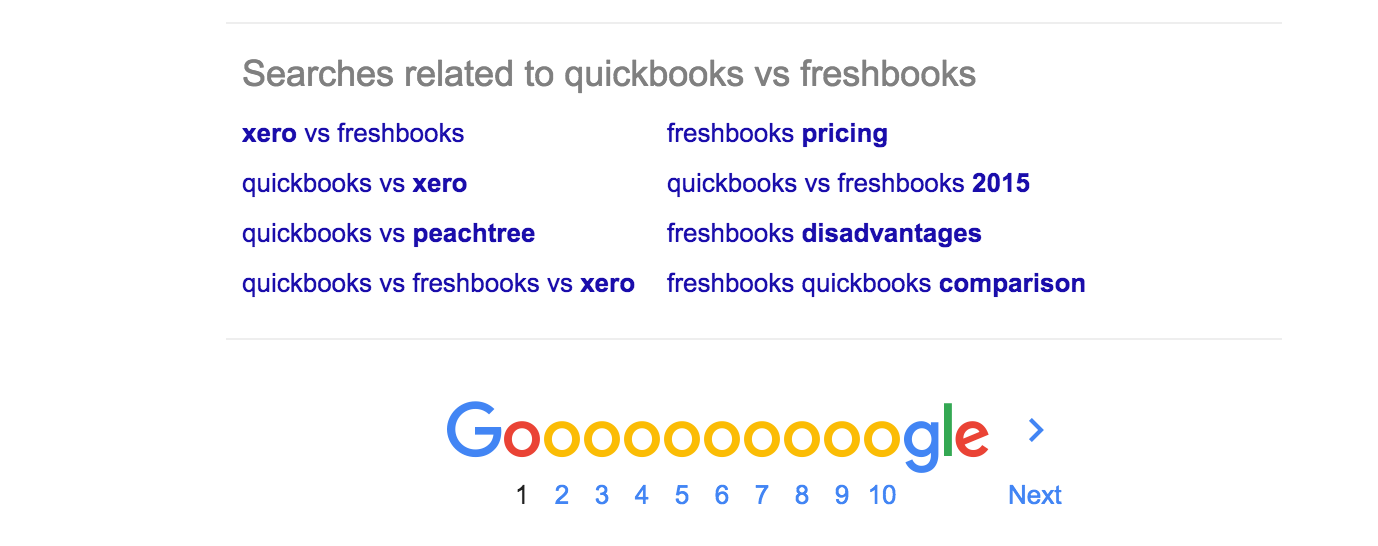 2. Bottom-of-funnel (BOF) keywords—Think of people who conduct BOF keyword searches as wanting a demo, free trial, phone call, or pricing information on your product. They are looking to buy. Use your name, and tack on these types of words to the end:
2. Bottom-of-funnel (BOF) keywords—Think of people who conduct BOF keyword searches as wanting a demo, free trial, phone call, or pricing information on your product. They are looking to buy. Use your name, and tack on these types of words to the end:
- pricing
- upgrade
- free trial
- demo
- training
- tutorial
3. Non-English keywords—For this article, let’s start with English keywords (assuming you work at an English-speaking company). But keep in mind that you may want to replicate this process in other languages where you have a user base.
4. Misspellings—People misspell a lot through Google. The search engine usually catches it and redirects people to the correct spelling, but it doesn’t always go that way. Think of common misspellings for your brand name:
- quikbooks
- quick books
- quickbook
Step 2: Gather Branded Keyword Data
Now that you have a brainstormed list of keyword ideas, it’s time to figure out:
- Which of them are actually searched.
- What related phrases are searched.
- How often people are searching them.
- If your company ranks in position one for the keyword.
Here’s where you can do all of that:
1. YouTube—For big brands and well-known products, lots of users take to YouTube to offer reviews, tutorials, and advice about products. Be sure to search YouTube directly for your brand and related searches, and use tools like keywordtool.io to find YouTube keyword ideas and data.
2. Google Suggest—SEO does not have to be tricky. Sometimes, the best place to find keywords is… Google. Rocket science has been performed. When you search one of your brainstormed keywords, Google will make suggestions as you type and at the bottom of results. Keep in mind that whatever Google recommends will usually have search traffic.
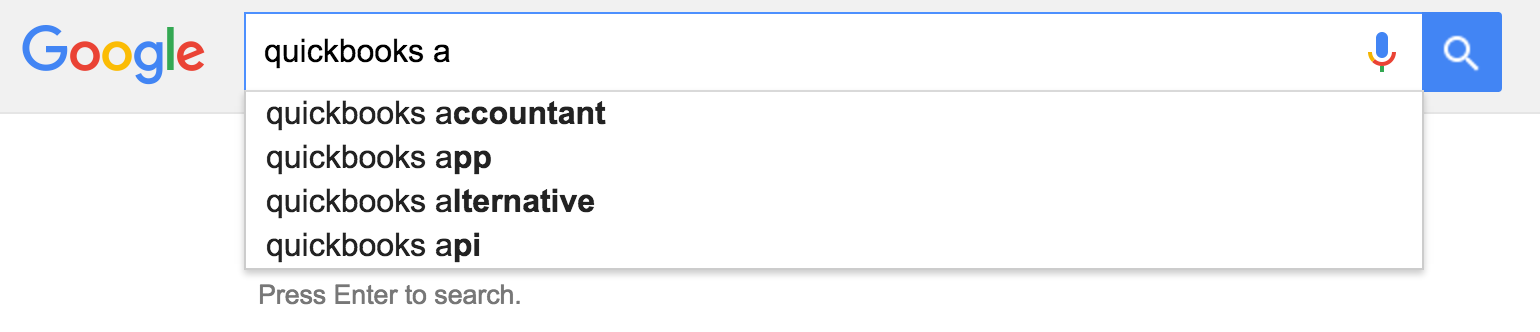
3. Keywordtool.io—I mentioned this above in the YouTube section, but this tool is great for finding an exhaustive list of ideas. It automatically finds autocomplete searches related to the one you’re looking for. As an example, if you search for QuickBooks through this tool, it will pull up all keywords with search volume under all phrases that include “QuickBooks a…” and “QuickBooks b....” (and so on).
4. Google Keyword Planner—From all of the places above and your brainstormed list, you’ll have a ton of good ideas now. I recommend plugging all of those into Google’s Keyword Planner to get consistent search data on each term. You’ll probably also pick up a few good related terms, as well.
Back To QuickBooks’ Branded Keywords
QuickBooks ranks for a lot of its branded keywords, but not all. There are tons of terms out there where they do not hold a top spot (or even a spot on the first page) for terms I bet they’d like to have a say in. Here’s what I found by following the process above:
| Keyword | Monthly Searches |
Competition | Suggested Bid |
*Position In Google |
| what is quickbooks | 5400 | 0.3 | $3.66 | 5 |
| freshbooks vs quickbooks | 1900 | 0.46 | $8.32 | 17 |
| xero vs quickbooks | 1600 | 0.34 | $6.38 | 36 |
| quickbooks alternative | 1600 | 0.76 | $16.70 | 40 |
| quickbooks vs quicken | 1300 | 0.43 | $5.08 | 14 |
| quickbooks upgrade | 1000 | 1 | $3.00 | 2 |
| quickbooks vs xero | 720 | 0.32 | $6.94 | 28 |
| quickbooks vs freshbooks | 480 | 0.44 | $7.90 | 18 |
| quickbooks wiki | 480 | 0.04 | $9.90 | N/A |
| peachtree vs quickbooks | 390 | 0.47 | $9.24 | 11 |
| quickbooks discount code | 320 | 0.9 | $10.17 | 8 |
| quickbooks online vs xero | 260 | 0.32 | $11.72 | 35 |
| quickbooks vs sage | 260 | 0.46 | $6.60 | N/A |
| what is quickbooks used for | 260 | 0.48 | $5.80 | 2 |
| what is quick book | 260 | 0.27 | $3.58 | 4 |
| what does quickbooks do | 210 | 0.3 | $7.56 | 2 |
| quickbooks export to excel | 170 | 0.26 | $7.01 | 5 |
| quickbooks keyboard shortcuts | 140 | 0.14 | $8.70 | 8 |
*This is the first spot in Google’s results in which an Intuit or QuickBooks web page appears.
If you add these up, there are over 16,000 searches per month that include “QuickBooks” that are owned by other sites. Maybe that’s a drop in the bucket for Intuit, but think of it for your company. Would you want your brand to rank for similar keywords?
Step 3: Protect Them Organically & Through Paid Search
Now that you have all of your data, it’s time to start protecting these valuable branded keywords.
Many companies will bid on their own branded keywords in order to keep out competitors who want to steal those paid spots. Search all of the keywords you want to target, and see who is currently bidding. I’ll leave it up to you if you think it makes sense to bid on.
On the organic side, it’s time to plan content to target each keyword. Maybe it’s a landing page, a blog post, a comparison tool, or a support article that you want to write. But whatever it is you create, it’ll be pretty easy to rank for since you are the keyword.
Wrapping It Up
Thanks in advance to the people at Intuit and QuickBooks for being good sports about this. You guys really just have so much demand for your products that it made it really easy to use as an example for this branded keyword exercise.
For everyone else, try it out! I can guarantee people are searching for your brand in ways you haven’t thought of. Let’s catch up on Twitter (@henryoloughlin) if you dig into any of this branded keyword madness.